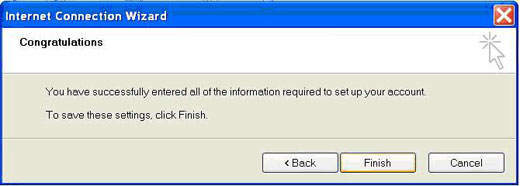Configuration MS Outlook Express
1) Open e-mail browser Outlook Express. In main menu choose Tools > Accounts...
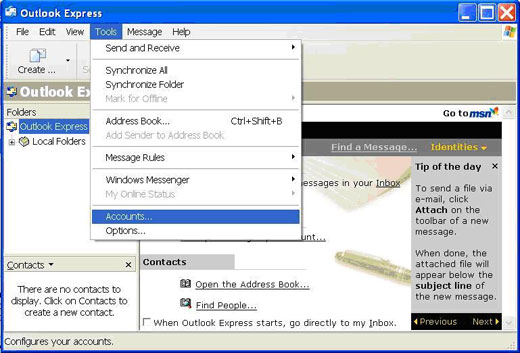
2) In window Internet Accounts press button Add > Mail...
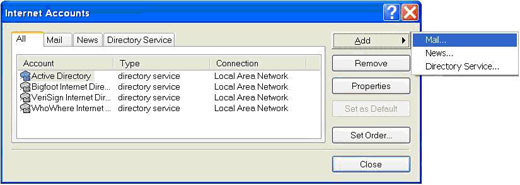
3) In Display name field put in name and surname (these data are shown while sending mail), for example Juris Koks. Press Next...
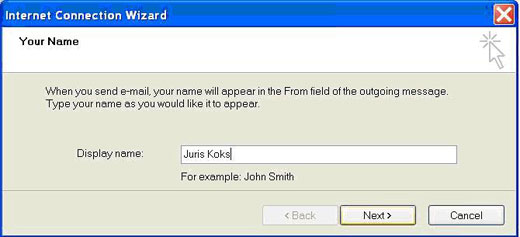
4) In E-mail address field put in your e-mail address, for example Juris@domēns.lv. To continue press Next...
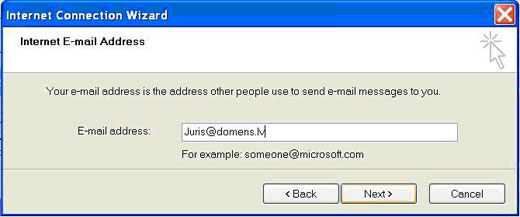
5) Choose POP or IMAP e-mail receiving protocol, in the Incoming mail server field write: mail.[your domain].lv and in Outgoing mail server – outgoing mail server address, which you can find out from your internet service provider. Press Next...
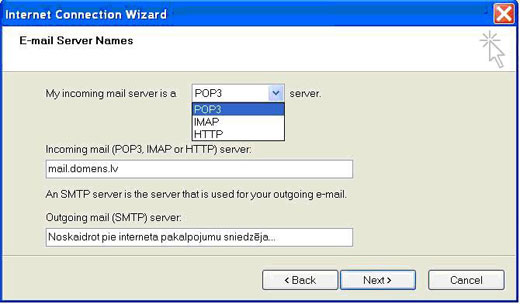
6) In the Account Name field write user name and in the Password field put in password. These data are provided by your e-mail administrator. To continue, press Next...

7) Congratulations, configuration is complete. Press Finish, to end and save configuration data!